There’s a time for using Powerpoint Add-Ins like SimpleDim, and a time for using CAD tools like AutoCAD for your drawings and diagrams.
AutoCAD (or more broadly CAD tools) are powerful drawing aids for creating plans and diagrams.
But they’re not for everyone all the time.
CAD has a learning curve, and licenses for AutoCad can be $2000 per person per year!
Most operational users don’t need that level of software to do a site layout.
SimpleDim, a Powerpoint Add-in that extends presentations with CAD-lite functionality, is better in some cases.
Here are checklist items to see when you should use Powerpoint with SimpleDim or CAD to make diagrams and drawings.

Detail and Technicality
Are the drawings more conceptual or technical? Are your drawings highly detailed and specific? Will they be used for permitting or other design drawings?
If these are technical drawings and could be used for permitting or contractor work, then you probably want to do them in AutoCAD.
If they are conceptual, or for communicating to your team, or for validating layout feasibility, then Powerpoint with SimpleDim will do the job.
Users: Who Is Creating & Using The Drawings
AutoCad is used by engineers talking with engineers. They have the software and training to use a complicated program. Then the drawings themselves are viewed by others with the same software.
This is different than at operational sites or in executive presentations. Most Operations teams don’t send DWG files to each other. They send Powerpoint, Excel, and print products on 8.5″x11″ paper (or a plotter if they’re lucky!).
This means that many Operations teams can’t use CAD. CAD is great to for making details on a very precise drawing. But working with plotting and poor PDF capabilities (AutoCad PDFs are difficult to set up and get to print to usable dimensions) means that PowerPoint is a superior option for many types of site layouts.
Do other people on your team need to access the diagrams? Do they have CAD too?
Let’s say the engineer makes a CAD drawing. Who can he share it to? How does he share it? Can he send the DWG to the Supervisor? Or is he cutting and pasting screenshots of CAD into Powerpoint or emails?
If this is the type of thing you see at your sites, then Powerpoint with SimpleDim is a good option. It is a powerpoint add-in / plug-in that is easy to use, intuitive, and lets users create regular Slides to send to their audience. Very easy to use and communicate with!
Ease of Use
Getting good at CAD takes a long time. It has so many features and options that make it superior for technical drawings. These features, like many options of drawing tools, layer management, blocks, all the typed commands, locations of each command on the toolbar and in the menus, take time to learn. It is feature rich, but these features can take months or years of regular use to get good at CAD.
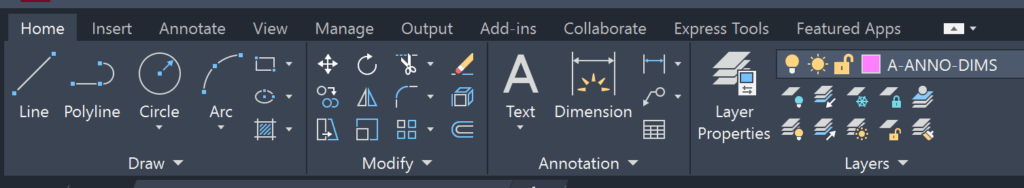
On the other hand, Powerpoint is commonly used every day by many levels of employees, supervisors, and management. It has an easy-to-use ribbon interface. The SimpleDim add-in seamlessly complements the regular Ribbon, and users can quickly set scales, add shapes, drag-and-drop, or create arrays and offsets to get the layout they want.
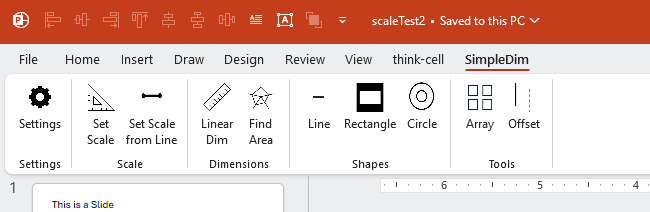
You don’t get overwhelmed with options when using SimpleDim. It’s just the essentials for making scaled, unitized diagrams.
Summary
In conclusion, there are some cases where Autocad is better and some cases where SimpleDim is better. It depends on who your users are, what they’re drawing, and who needs to be able to access the results. For lighter applications, many times SimpleDim will do fine. But if you’re doing real technical drawings for engineering purposes, then stick with AutoCad.
| Category | Autocad | SimpleDim |
| Users | Trained Engineers | Operations Teams, Project Managers, Consultants, Instructors, Sales Engineers, Concepting with End Users |
| Software & Cost | Special software to create and view drawings. Annual licenses can cost $2000 per user. | Requires Powerpoint (standard for many organizations) and SimpleDim Add-In at $60/year (with 30-day free trial) |
| Learning Curve | Hard. Months or years of regular use to get proficient at extensive command and design capabilities. | Easy. Basic functionality available on Powerpoint ribbon, learning curve is 30 minutes to 1 hour. |
| Sharing | Other users with Autocad or Viewers can work with DWG files. Files can get large into 100s of MB in size. | Anyone with Powerpoint or Slide Viewer can see the drawings. Easily turned into PDFs for paper printing, emailing, and sharing. |
| Technical Capability | Best for Technical Drawings. Level of detail is standard for use by contractors or for permitting. | Best for conceptual scaled diagrams to confirm feasibility and communicate quickly to teams. |
We’d love to have you give SimpleDim a try if it looks like it might be better for you. Download our Free Trial for Powerpoint Windows Desktop and let us know what you think!